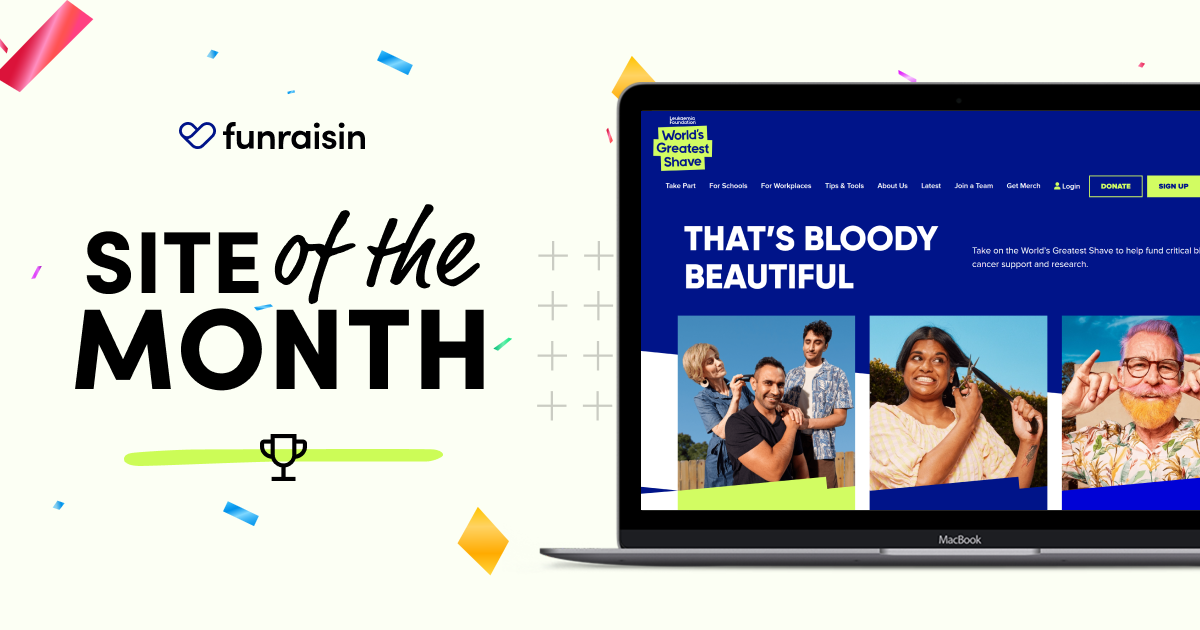Is Facebook live just another fad?
Work in digital for long enough and you will see countless headline-grabbing innovations quietly fade into the Graveyard of Internet Wonders. So is the latest live stream option - Facebook Live - just another fad?
Live streaming through social platforms is not new. Periscope (and Meerkat) stormed onto the scene in 2015, and YouTube before that. Snapped up by Twitter, Periscope grew fast, claiming ten million users before the end of 2015. In Australia there have been some neat uses, such as when Paralympic Gold Medalist Kurt Fearnley used Periscope during the Sydney Running Festival.
You can check out the OzHarvest CEO CookOff Facebook Live stream here.
What potential does Facebook Live offer charities?
For charities, social live streaming offers a cost-effective and novel way to expand the reach of events. According to Facebook, people spend three times longer watching content that is live. Live content feels authentic, unrehearsed and urgent.
In my experience, Periscope adds an interesting new dimension to events. However viewers are limited, especially since the video disappears after a day.
That’s why Facebook Live is worth attention: Reach.
According to Social Bakers, 62.5% of Australian’s use Facebook, compared to Twitter’s 12% penetration. Facebook Live rolled out in Australia at the start of 2016. We used it for the prestigious OzHarvest CEO CookOff event, where top CEO’s and chefs raised funds for Australians in need, while cooking for more than 1,000 people in Sydney and Brisbane on March 7.
Facebook Live streams video directly into your fans’ newsfeeds. Unlike Periscope the streams remain available so you can continue pushing them out via Facebook’s ad platform to target new prospects. OzHarvest seems to have been the first charity in Australia to use Facebook Live. So here’s what we learned…
1. Setup is trickier than Perisope
You’ll need a smartphone: iPhone or Android. Not all phones are made equal however – the first iPhone we tested wouldn’t run Live, but another identical iPhone worked perfectly.
You’ll need the latest versions of the Facebook Pages or Facebook Mentions apps. You’ll also need to verify your charity’s Page with Facebook – this can be painful if you don’t have a phone number publicly listed to your charity.
If you’re filming a longer event, don’t forget your charger.
2. Plan well. Improvise better.
Filming works best with two people: A smart-phone camera operator and a presenter. Plan what you’ll film and consider in advance how to frame your shots. Then expect to ignore those plans completely.
Your choice of presenter is important. They should be unflappable, energetic and able to laugh off the unexpected. That’s why people enjoy live streams. It’s real. You’re offering a rereshing alternative to the endless stream of slick marketing that clogs newsfeeds.
If you do make a mistake, just remember that wonderful psychological heuristic, ‘The Pratfall Effect’: Your likeability increases when you’re not perfect.
3. Fit your stream style to the event.
OzHarvest’s CEO CookOff was a vibrant event with great performances, engaging speakers, and a constant buzz of activity. We simply moved to where the action was )while being mindful of camera shake).
However, for live streams some organisations, such as the Lowy Institute, simply set up a smartphone in one position and filmed a panel speaker event. So suit your streaming style to your audience and the event.
4. Try fundraising.
In the right hands, Facebook is becoming a force for fundraising – but that doesn;t mean that Facebook Live will necessarily be as well. However including a few timely asks may help turn your event into a telethon / streamathon.
Always include calls to action within your live stream and post. Whether it;’s to share, donate, like or subscribe – vary your asks to make the most out of the emotional connection your stream is establishing.
If, like the CEO CookOff, your P2P campaign includes a close-run competition that concludes during the event, then dial up that drama. Before the event, create a number of short URLs (e.g bit.ly, or if you’re a Funraisin platform customer use the ‘Campaign URL’ module to maintain your organisations own branded short URLs) that include UTM tags so you can track activity in Google Analytics. This will allow you to directly attribute donations to your Live Stream posts.
5. Enhance your reach.
You will want to take your event to new audiences. To increase reach beyond just your page’s fans you have two options: Boost a teaser and request shares.
Currently, you can’t pay to boost a Live stream that is in progress. So film a short teaser with event detail, then pay to boost that post, telling viewers to click a ‘Subscribe’ button on the top right of the video. Subscribers are then notified whenever you start streaming again.
So what’s the verdict?
At the time of writing this it’s early days, but the signs are the live social streams have a way to flow yet. Facebook has tweaked it’s newsfeed algorithm so Live Stream posts feature more prominently. There also rumours of 360 Live Streaming in development, which would allow audiences to view an event stream from any angle.
Facebook can be expensive to run on a regular basis – so if your Facebook presence isn’t already fairly robust, live streaming may not be an option. However, if you do have a solid Facebook page and you want another event angle, Facebook Live is worth a look.
With Periscope we would get a few hundred viewers if we were lucky. With Facebook Live the CEO CookOff received almost 10,000 video views, before paying a cent. Those numbers speak for themselves.