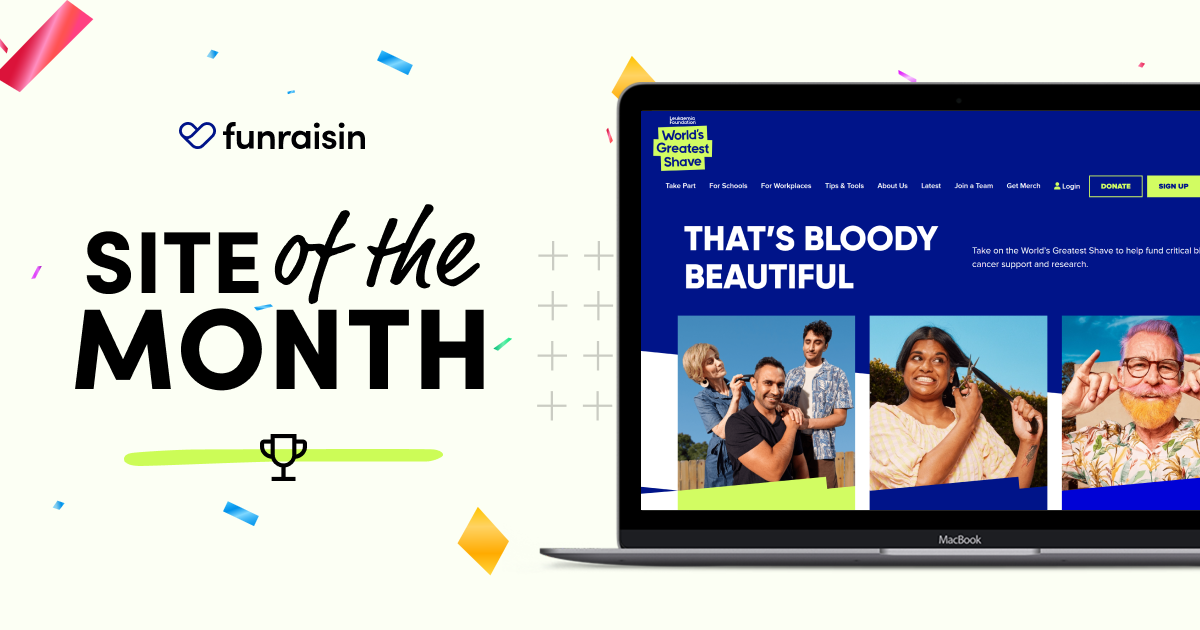Reward and recognise fundraising milestones quicker than using marketing automation
Marketing Automation is the hot phrase right now with all the Fundraising events, but sometimes you need to be able to communicate to a fundraiser quicker than what an automation platform allows for.
Don't get me wrong, we LOVE automation and Funraisin syncs to the best of them, but imagine wanting to congratulate a fundraiser for reaching their fundraising target, or being halfway there, you'd want those comms to go out pretty quickly right - without waiting for a sync every hour or so? Of course! Otherwise you risk congratulating too late after the fact.
Funraisin comes with the ability to send out simple triggered messages based on things like amounts raised or distances logged, and many other things. These triggers occur instantly, as in as soon as whatever it is you are triggering occurs!
You can create as many triggers as you like and they are a great way to reward your fundraisers for getting to various stages of their fundraising.
This article will show you how to setup a few of the more commonly used triggers.
Trigger Types
Currently there are 2 types of triggers which are Email or SMS.
If you want to use SMS triggers you will need to create a Twilio account (instructions for Funraisin customers how to do this and connect up are here) how to are here and load up your account with some credit after purchasing a phone number. Costs are pretty small, currently for Australian messages it's around 6cents per message.
What you can trigger from
The following options are available when creating a new trigger.
Trigger Status
Choose from active or in-active
Trigger Name
For your own reference only.
Language (optional)
Used for multi-lingual sites only
Trigger When
Choose from our list of trigger actions which are grouped into different categories such as Donation based, Distance based, Fundraising based
Trigger Value
Linked to the above option, allowing you to define a value e.g. $100 for donation based triggers
Trigger Type
Choose from Email or SMS
Assignment
Choose to assign the trigger to a specific event or DIY theme or you can choose to make it global to the entire site.
After saving your trigger you will see a screen with all of your triggers listed, like below. This screen will give you a brief overview of each trigger so you can quickly see it’s status and how many have been sent out.
Creating a Trigger
All triggers are event specific, so to create a trigger just go and edit which event you want to add it on in Funraisin > Events and then choose Triggers from the left menu.
As you create triggers they will be listed here letting you know what triggers you have setup and how many have been actioned.

Go ahead and click on the "Add Trigger" button to create your new trigger.
Give your trigger a meaningful name so you know what it is and choose whether you want to send an Email or SMS. You can also choose from the available trigger reasons in the drop down list, I will just choose the more common one which is to send a triggered email when a fundraiser raises over a certain amount.
In the Trigger value field put in the amount you want this trigger to check on for it to send the message. Let's choose $250.

Add your message
The next step is to add in the message that you want the fundraiser to receive. Since we have chosen an Email as the trigger type, we are asked to enter in an email subject line and our email body content. We can also choose to use one of our html email templates.
You can add in any personalisation into both the subject field and body copy field and a list of personalisation codes is displayed to the right in case you are new to them.

And that's it! You've just created your first email trigger. Now as soon as any fundraiser taking part in this event, hits $250 or more, they will receive a message of thanks!